Speed up SSL issuance
GoGetSSL® offers fastest issuance of SSL due to use of LEI code and API automation. Legal Entity Identifier (LEI) is a global identity code, just like DUNS. Learn how LEI works.
Usage of "Public Key Pinning" may bring difficulties and your say may stop opening in Chrome browser. Usually, that happens after the renewal of an SSL certificate. In this case, the time chosen by the administrator could exceed the time of expiration of the certificate, or its renewal.
As a result, the visitor of the website would receive error NET::ERR_SSL_PINNED_KEY_NOT_IN_CERT_CHAIN like on the screenshot below.
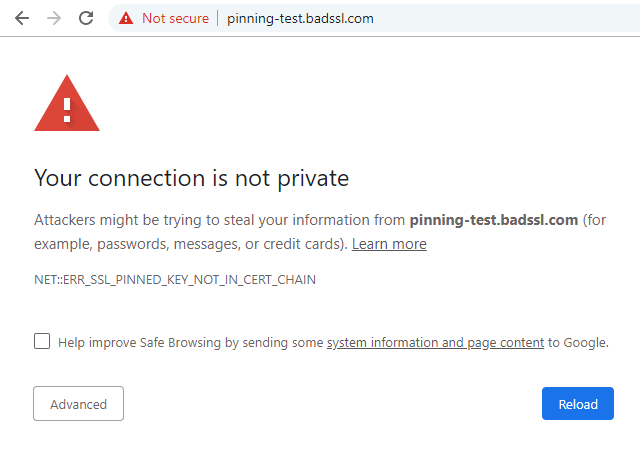
HSTS is HTTPS Strict Transport Security. This setting forces the browser to always use HTTPS for a particular site. This is done with special instructions from the web server that serves the site. As an additional layer of security, HPKP - HTTP Public Key Pinning can be used. This setting allows the webmaster to specify which public key associated with the SSL certificate is good. The visitor browser will save these parameters for the time specified in the web server settings.
Sometimes something goes wrong, webmasters make mistakes when configuring servers, as a result of this, the site becomes inaccessible. In this case, you can manually delete the associated keys manually in the browser settings. This will not work if the keys are downloaded to the browser in advance (for example, Facebook). In this case, updating the browser may help.
Fortunately, possible problems can be solved quite simply, just remove the key from the HSTS database of the Google Chrome browser.
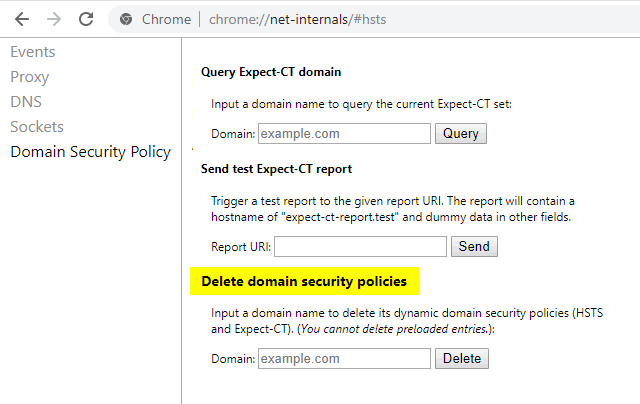
Get a Domain Validation SSL certificate within just 5 minutes using our friendly and automated system. No paperwork, callback or company required.
Found a better price? We will match it - guaranteed. Get the best possible price in the World with us. The correct place to save your money.
Try 90-day Trial SSL Certificate before the real purchase to test cert's functionality. 99.9% browser and mobile support. Free reissues.
Customer satisfaction is our major concern. Get a full refund within 30 days for any purchase of SSL certificates with 100% guarantee.
GoGetSSL® offers fastest issuance of SSL due to use of LEI code and API automation. Legal Entity Identifier (LEI) is a global identity code, just like DUNS. Learn how LEI works.