Speed up SSL issuance
GoGetSSL® offers fastest issuance of SSL due to use of LEI code and API automation. Legal Entity Identifier (LEI) is a global identity code, just like DUNS. Learn how LEI works.
The most common issue on Mozilla Firefox browser happens as a result of wrong configuration of your certificate on the web hosting server. The port a client is trying to connect to is opened on the server, however, no properly configurated SSL certificate found for this port on the server's side. Don't worry, we prepared multiple working solutions to fix SSL_Error_rx_record_too_long error.
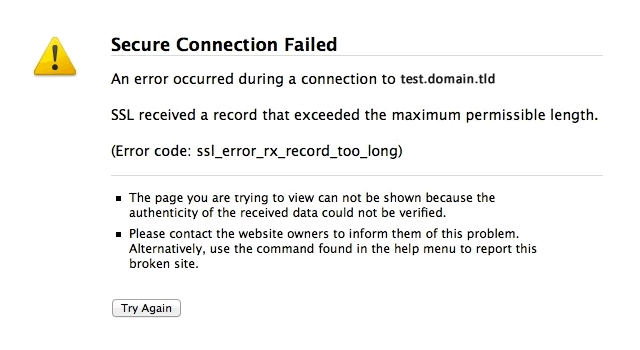
You can confirm the problem using OpenSSL command:
openssl s_client -connect domain.tld:*port*
You will receive the following output if error confirms:
error:140770FC:SSL routines:SSL23_GET_SERVER_HELLO:unknown protocol:s23_clnt.c:766:
The result shows that the connection is successful, however, handshake failed as no configurated SSL certificate found for the port and connection was terminated. We prepared couple of solutions to fix SSL_Error_rx_record_too_long problem, please follow the article.
The good solution to avoid using unwanted browser programs is resetting Firefox to default settings.
There are hundreds of extensions and some may block/affect your connection. Try to disable them to fix the issue.
Get a Domain Validation SSL certificate within just 5 minutes using our friendly and automated system. No paperwork, callback or company required.
Found a better price? We will match it - guaranteed. Get the best possible price in the World with us. The correct place to save your money.
Try 90-day Trial SSL Certificate before the real purchase to test cert's functionality. 99.9% browser and mobile support. Free reissues.
Customer satisfaction is our major concern. Get a full refund within 30 days for any purchase of SSL certificates with 100% guarantee.
GoGetSSL® offers fastest issuance of SSL due to use of LEI code and API automation. Legal Entity Identifier (LEI) is a global identity code, just like DUNS. Learn how LEI works.