Speed up SSL issuance
GoGetSSL® offers fastest issuance of SSL due to use of LEI code and API automation. Legal Entity Identifier (LEI) is a global identity code, just like DUNS. Learn how LEI works.
The most common issue in receiving the error ERR_CERTIFICATE_TRANSPARENCY_REQUIRED in Chrome browser is a problem with CT logs, as SSL is corrupted, misconfigured or expired. A Certificate Transparency (CT) requires each certificate to be properly logged.
A bit of theory, CT is an Internet Security standard and now a requirement for all trusted Certificate Authorities (CA). The CA must add any issued/reissued SSL certificate to CT logs, best practises suggests adding it to multiple logs. The logs operate as an industry safeguards again misissuance. It is a mandatory industry requirement. No valid log for issue SSL would trigger the browser to show error below:
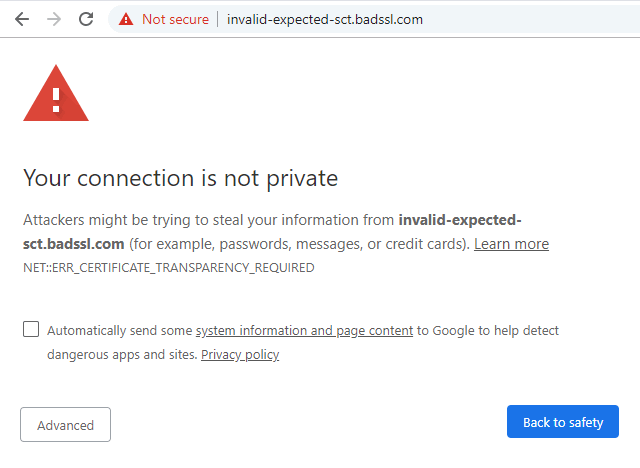
Urgently contact your CA or a company who sold your SSL certificate and request them to add your website (domain name) to the CT logs. Change the CA if they fail to resolve the issue quickly. Leading CAs do not face issues like that in most cases and respect the CT rules.
We highly suggest avoiding the next solutions published online to solve the issue for website visitors.
Get a Domain Validation SSL certificate within just 5 minutes using our friendly and automated system. No paperwork, callback or company required.
Found a better price? We will match it - guaranteed. Get the best possible price in the World with us. The correct place to save your money.
Try 90-day Trial SSL Certificate before the real purchase to test cert's functionality. 99.9% browser and mobile support. Free reissues.
Customer satisfaction is our major concern. Get a full refund within 30 days for any purchase of SSL certificates with 100% guarantee.
GoGetSSL® offers fastest issuance of SSL due to use of LEI code and API automation. Legal Entity Identifier (LEI) is a global identity code, just like DUNS. Learn how LEI works.